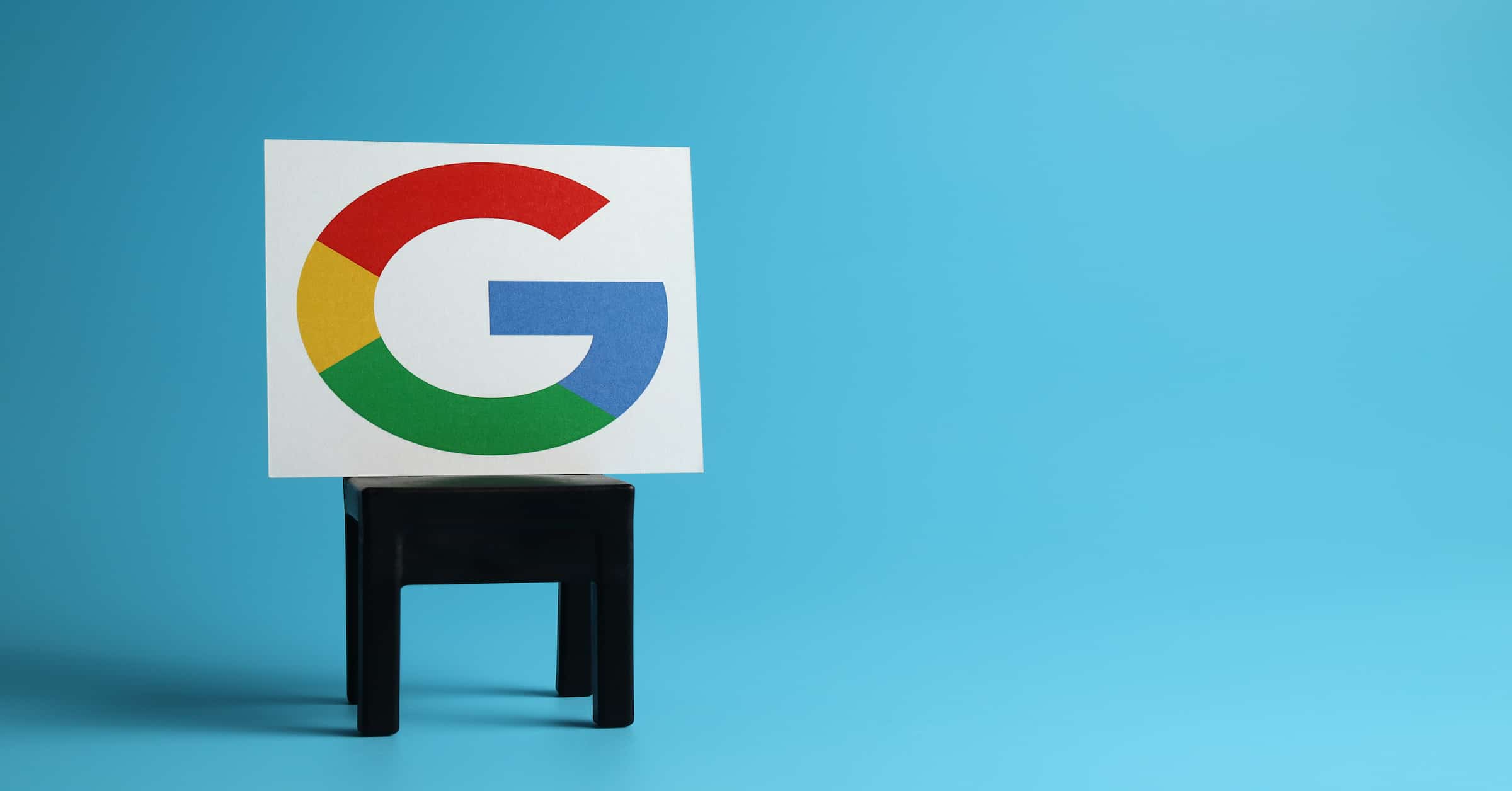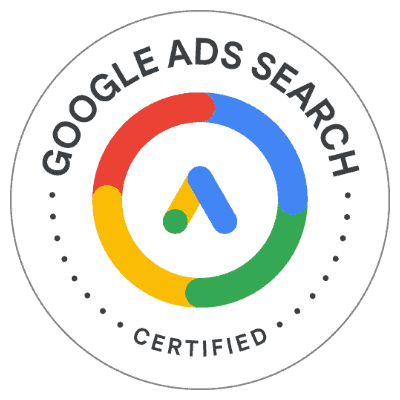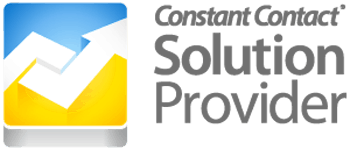In today’s digital age, having an online presence is no longer just an option for businesses; it’s a necessity. One of the most effective ways to establish your business online is by creating a Google Business Profile. This free tool from Google allows you to manage how your business information appears across Google, including Search and Maps. But how do you get a Google Business Profile? This blog post will guide you through the process, step by step.
Why You Need a Google Business Profile
Before we delve into the ‘how’, let’s first discuss the ‘why’. A Google Business Profile offers numerous benefits for businesses of all sizes and types. It increases your visibility on the web, helps you attract new customers, and allows you to share important information about your business such as operating hours, location, and services offered. Moreover, it provides insights about how customers interact with your business online and gives them an easy way to review and rate your services.
Creating Your Google Business Profile
Now that we’ve established why having a Google Business Profile is crucial for your business let’s walk through the steps of creating one:
1. Sign in to Your Google Account: The first step in creating a Google Business Profile is signing into your existing Google account or creating one if you don’t have it already.
2. Visit “Google My Business”: Once signed in, visit “Google My Business” (GMB) website and click on “Manage Now”.
3. Enter Your Business Name: You’ll be prompted to enter your business name. If it doesn’t appear in the drop-down menu, click on “Add Your Business to Google”.
4. Choose Your Category: Next, choose the category that best fits what your business does.
5. Add Location Details: If you have a physical location where customers can visit, select “Yes” when asked if you want to add a location. Then enter your address details.
6. Specify Service Areas: If you deliver goods or provide services at customer locations specify these areas.
7. Provide Contact Information: Lastly, provide contact details like phone number and website URL so customers can reach out easily.
8. Finish & Verify Your Listing: Click on “Finish” and then verify your listing through the method suggested by Google (postcard by mail, phone call or email).
Optimizing Your Google Business Profile
Once you’ve created your profile, optimizing it should be next on your agenda as this can significantly improve its visibility in search results:
1. Complete Every Section: Fill out every section of GMB dashboard – from hours of operation to attributes – as completely as possible.
2. Use Relevant Keywords: Incorporate relevant keywords into your profile description that potential customers might use when searching for businesses like yours.
3. Upload High-Quality Photos: Photos help tell the story of your business and attract potential customers so make sure they are high-quality and relevant.
4. Collect & Respond to Reviews: Encourage happy customers to leave reviews about their experience with your business and respond promptly (and politely) to all reviews – both positive and negative ones!
A well-optimized google business profile can do wonders for local SEO while providing potential customers with all they need to know about what you offer at their fingertips! So don’t wait any longer; follow these steps today to create and optimize yours!
At the Dietz Group we love to help businesses grow online. If you need help with your digital marketing, we are here to help. We set up Google business profiles for our marketing clients as well as offer a host of other services like PPC ads and SEO marketing. If you’re ready to take your business to the next level with digital marketing, contact us today!