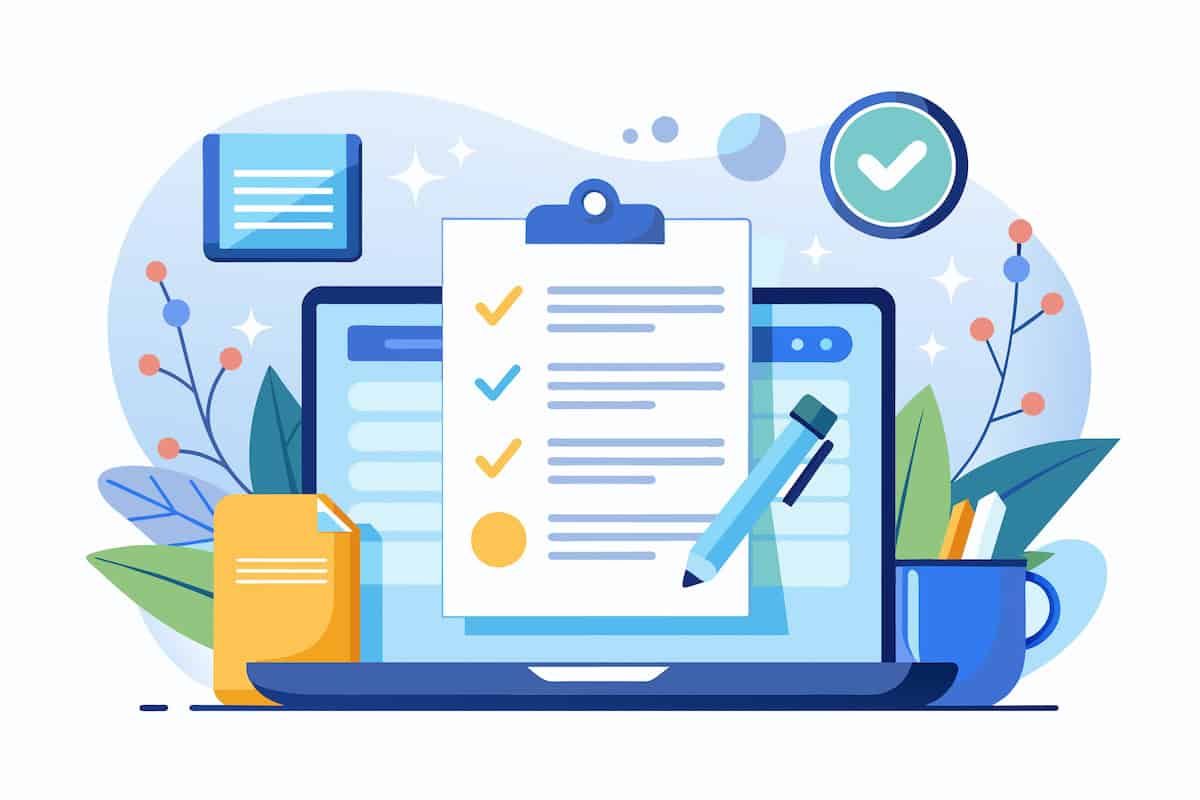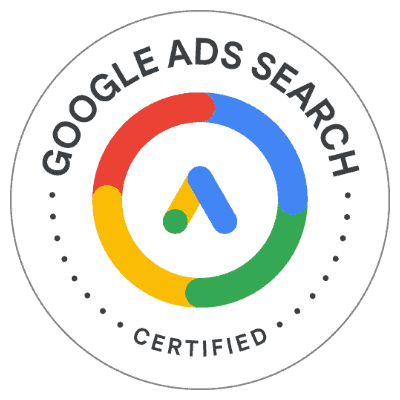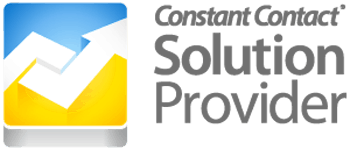If you are reading this post, you are dealing with the same frustrations many other small business owners are facing right now – video verification for your Google Business Profile. Up until earlier this year, there were several verification options. However, now it seems the primary option to verify your business as a legit business is video verification. As a marketing agency, we have seen firsthand how this has caused headaches for many of our clients. Many have had to jump through lots of hoops before finally getting verified. We wanted to compile our Google Business Profile video verification tips here to hopefully help others overcome these frustrations. These are simply our suggestions from assisting clients and are in no way official guidelines provided by Google themselves.
Here are our suggestions for quicker verification:
- Turn off wifi on your phone.
- Clear your browser cache on your phone.
- Make sure location services are on in your phone settings.
- Start your video at a mailbox (if home-based) or office box holding a piece of mail or a recent bill with your address on it.
- Walk from the mailbox or office box into your office (while walking video any vehicles you may have for the business or office sign – try not to show license plates or people).
- Walk to a desk where you have a business license and business card to show ownership.
- Finish the video and upload.
Once again, these are not official guidelines from Google themselves. These tips are simply suggestions based on what our clients have had success with to get their businesses verified. This process is always changing and we will do our best to update this if we find other suggestions or solutions.
We can help
As always, if you need assistance with managing your online presence or growing your local business, please contact our team here at Dietz Group for a free audit and no-obligation consultation.