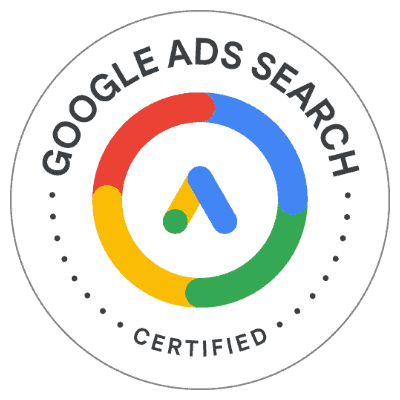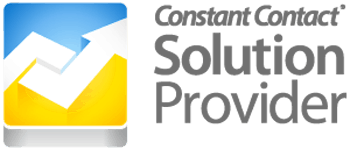Google Search Console (GSC) is a free tool offered by Google that allows website owners to monitor and maintain their website’s presence in Google search results. Businesses like it because it provides a wealth of information about how your website is performing in organic search, including data on impressions, clicks, and rankings. It also offers insights into how users interact with your site, such as which queries drive traffic and which pages receive the most clicks. If you’re invested in digital marketing, this data is very helpful. GSC also provides tools for optimizing your site for better performance in organic search results.
Why Should You Use Google Search Console?
Google Search Console is essential for any website owner or SEO professional. The reporting alone is worth it. This tool provides invaluable data on your site’s performance in organic searches. This information allows you to identify areas where you can improve your SEO efforts. With the ability to track the number of impressions and clicks your pages are receiving, as well as their average ranking position in SERPs.
Website owners love that it streamlines the process of identifying important keywords that drive traffic to your site. It can also highlight underperforming pages that need to be optimized to gain more traffic. GSC also offers tools that allow you to submit sitemaps and URLs to be indexed by Google, helping to ensure that all of your content is discoverable by searchers.
What Features Does Google Search Console Offer?
Google Search Console offers a variety of features designed to help website owners optimize their sites for better performance in organic search results. These features include:
• Performance – Track impressions, clicks, and rankings for individual pages or queries over time
• Coverage – Monitor indexing issues and submit sitemaps or URLs for indexing
• AMP – View AMP errors and monitor the performance of Accelerated Mobile Pages
• Links – Monitor incoming links from other websites
• Mobile Usability – Identify mobile usability issues such as slow page loading times
• Security Issues – Monitor security issues such as malware warnings or hacked content
• Structured Data – Validate structured data markup on pages
• URL Parameters – Configure parameters to control how URLs are crawled by Googlebot
How Can You Get Started With Google Search Console?
Getting started with GSC is simple. All you need to do is create a free account with Google and then add your website URL(s). Once you’ve added your site, or sites if you have more than one, GSC will begin collecting data about how they’re performing in organic search results. From there, you can start exploring the various features available within the platform to gain insights into how users are interacting with your site and what areas need improvement.
If that sounds intimidating, you’re not alone. At the Dietz Group, we’re here to help. We love to help businesses grow online. We have various digital marketing options available to suit your needs best. Whether you’re looking to update your website or start from scratch, we offer web design services and SEO marketing to help you maximize your organic search results and PPC ads. In addition, we can help you customize a plan and work toward your goals. Contact us today to get started.