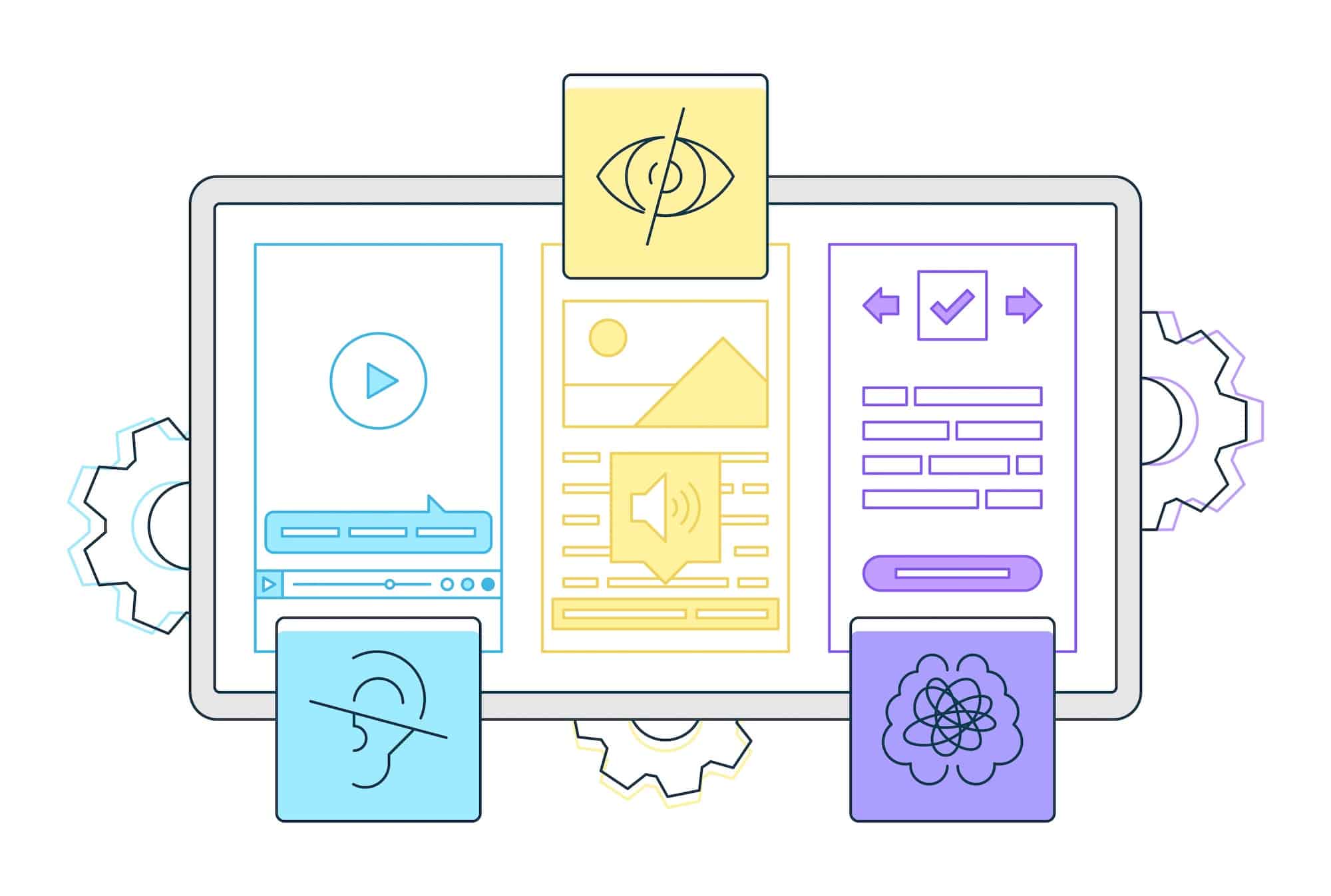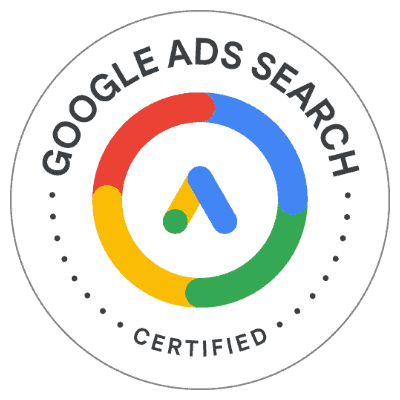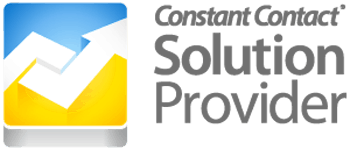In today’s world of quick litigation, it’s important to have your bases covered as a business owner. Ethically and legally, websites are considered public places and should be accessible to all, regardless of ability. Unfortunately, although businesses wish to provide an easily accessible online experience to all users, many website owners aren’t sure where to start regarding compliance issues. Don’t worry; we’re here to help shed some light on this complicated topic.
What is ADA Compliant?
Let’s start at the beginning. ADA is short for the Americans with Disabilities Act Standards for Accessible Design. This applies to website owners because all electronic information and technology, such as a website, must be accessible to those with disabilities. The ADA is a civil law that mandates the inclusion of all people, especially those with disabilities, in all areas of public life, which includes the workplace, schools, transportation, and any other places open to the general public.
Many business owners haven’t heard of the ADA and aren’t sure if this civil law applies to their website. However, the ADA applies to all electronic information and technology, including websites. Meaning it applies to virtually all businesses.
What if My Website Isn’t Compliant?
In most cases, when a website is found non-compliant with ADA regulations, it’s not intentional. However, that won’t protect you from paying the consequences of lawsuits. You can also end up spending large amounts of legal fees and facing a negative reputation in the public eye and the cost involved in rebuilding your website to be compliant.
What Steps Can I Take to Become Compliant?
There are several factors to consider to make sure your site is ADA-compliant. For instance, all users should be able to navigate your website with ease. This means all users should be able to utilize every feature you offer, such as site tools. Your site should also be perceivable; if a user is blind, there should be an option for listening to the text or an offer for closed captioning if the user cannot hear.
Going beyond just viewing or experiencing your website, users will need to navigate through it and comprehend what they are reading or listening to. The last thing you should consider is the overall user experience. Even if accessible technologies support your disabled users, you want to ensure they have the same overall experience as non-disabled users. This means that all content is universal; you should not shorten descriptions, explanations, or directions. But instead, treat all users with the same level of respect by providing them with a whole user experience.
What is WCAG Compliant?
WCAG stands for Web Content Accessibility Guidelines. The most recent version (WCAG 2.1) guidelines are arguably the most influential protocols for shaping web accessibility policy. But what are those guidelines? And how do you know if your site is compliant?
To answer those questions, we have to give you a little history. The development of web accessibility standards was one of the earliest issues addressed by the World Wide Web Consortium (W3C), founded in 1994 when global web activity started increasing. Founding members included scientists but now include business owners, nonprofit organizations, universities, government entities, and relevant industries.
The W3C took on web accessibility standards as one of its earliest issues. It took several years before a coherent set of standards was published. In 1998 a 25-point document on best web accessibility practices was published. The following year the WCAG published its version based on the initial document, and ten years later, it was updated to the WCAG 2.0, today the most recent version is the 2.1
This might sound like a great place to start if you’re a business owner. However, the full WCAG 2.1 is incredibly long and complex, with many different points and requirements. The key to compliance is understanding its core principles, which can be broken down into four important concepts.
Perceivable
This idea refers to the ways users perceive content online through their senses of sight, sound, and touch. It can include details like captions for video text that can be adjusted for contrast color text size and spacing font and similar factors that can make a website easier to read. Your website needs to be perceivable by people of all abilities.
Operable
Beyond being able to take in the content from your website, operability means that someone can interact with the site. This is especially relevant to people with motor disabilities, such as lack of or injured limbs or weak muscle tone. Key points to consider are an operable site needs to be navigable entirely by keyboard, sight-assisted navigation, and other alternatives to a traditional mouse.
Understandable
It makes a site understandable for all means to avoid using technical terms or complex jargon. It excludes complicated instructions that are difficult to follow and has consistent directions that won’t confuse readers.
Robust
The best way to make your site robust is to use clean HTML and CSS code that meets the recognized standards and is compatible with assistive tools that people with disabilities use to browse online.
Why Is This Important In Today’s Web World?
We live in a world where litigation is part of life. However, the WCAG isn’t a set of laws that can be enforced. Nevertheless, many governments have adopted it as the standard for their accessibility regulations. For instance, in 2018, the updated version of Section 508 of the Rehabilitation Act of 1973 came into effect. Section 508 requires that EVERY online platform run by federal bodies or any organization that receives federal funding must be accessible to all users. Under update rules, these sites have to comply with WCAG 2.0.
This is where the lines get blurry; when individuals in the US have sued businesses with websites that aren’t accessible under the Americans with Disabilities Act, courts have required those websites to reach WCAG 2.0 level compliance. As a result, you often hear the term WCAG ADA Compliance, meaning that the best way to comply with the ADA is by following the current standards set by the WCAG. In short, the best practice to avoid litigation and make your site accessible to all users is to comply with the WCAG standards.
How To Make My Website ADA and WCAG Compliant?
The best way to ensure ADA and WCAG compliance is to work with professionals. At the Dietz Group, we help businesses grow online, and that means making sure your site is accessible to all people. That’s why we have partnered with accessiBe to ensure you can offer all users a fantastic online experience. When you work with us, we will install accessiBe’s access widget onto your website. AccessWidget is the leading automated web accessibility solution powered by AI technology. This tech is a game-changer in web accessibility allowing you to simplify and streamline your process of becoming WCAG compliant.
Once the widget is installed, the work is done for you. The widget does the job of changing the necessary elements of the page to suit your user’s needs. We even offer an advanced plan to get a monthly remediation report with complete documentation to protect your business and Google Analytics integration. So you can rest easy knowing your bases are covered and be proud that you offer a fully accessible website to all users regardless of their ability. Contact us today to learn more.